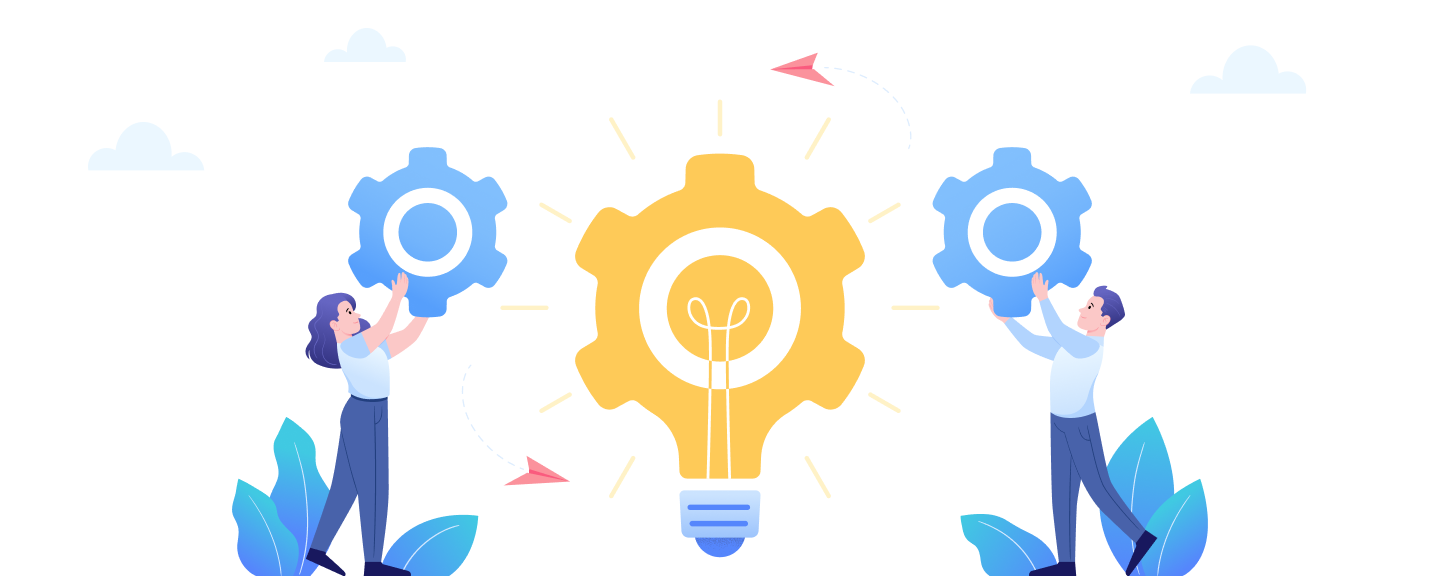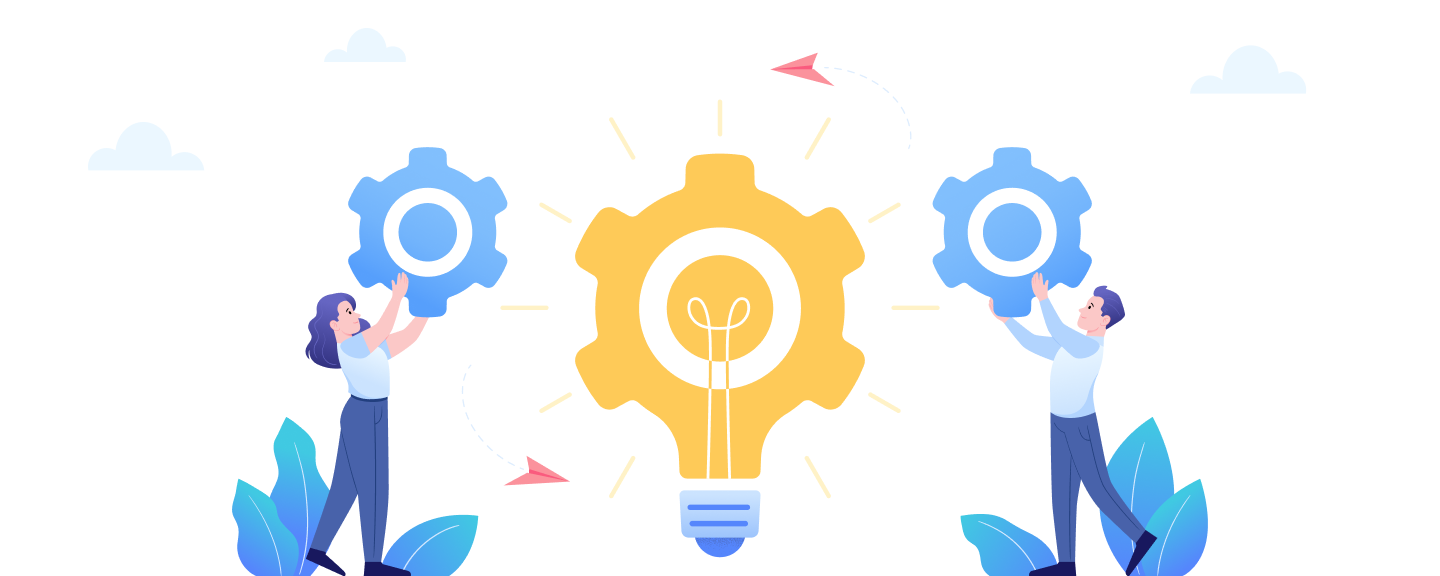Table of contents
When you’re busy organizing events, supporting local businesses, or listening to the needs of your community, the last thing you need is for your technology to slow you down.
We see your commitment, and it inspired us to build District360, a CRM designed to bring your work together in one place so your team feels more supported, information is less scattered, and everything is connected.
- Local Success Stories
- Tailored Use Cases
- Integration & Migration Synergies

The challenge isn’t the work – it’s the juggling.

Too often, the technology you use doesn’t speak to each other. You’re bouncing between platforms to send out emails, track registrations, collect payments, or pull reports. All of this back and forth eats up precious time you don’t have to spare. District360 bridges these gaps by connecting to many of the tools you already use, so everything is visible in one place, allowing you to spend more time moving things forward in your district and less time wrangling multiple platforms.
To give you a better sense of how this all works, here are a few integrations that our clients find most helpful:
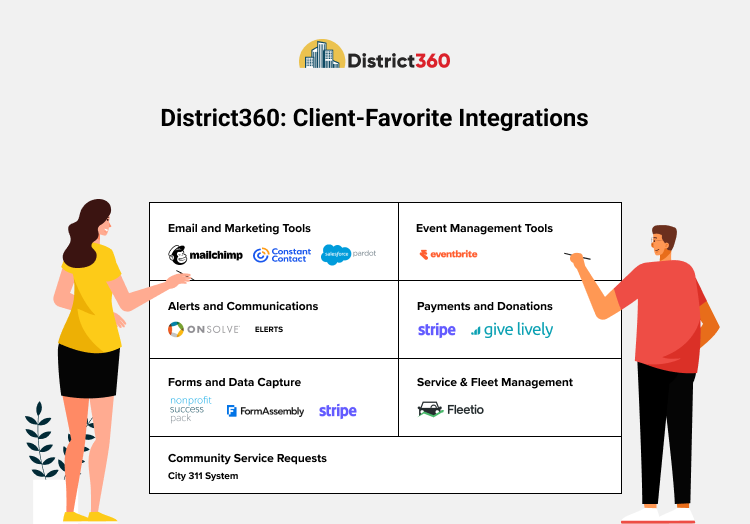
Email and Marketing Tools
Engaging with your community is a big part of the job. Whether it’s sharing updates, promoting events, or sending out newsletters, communication should feel simple and reach the people it’s meant for. With District360, your email tools work in tandem. They’re connected to your CRM, which means your team can see the whole picture. Every message, click, and follow-up is stored on individual contact records, making it easy for anyone on your team to understand what has been shared, when it was sent, and how people responded. That way, your outreach feels more coordinated, and no one is left guessing.
Mailchimp and Constant Contact
Mailchimp and Constant Contact make it easy to stay in touch with your community, whether you're sending out a newsletter, promoting an event, or sharing a quick update. When either tool is connected to District360, they don't just work alongside your CRM. They actually talk to each other in real time.
For example, if someone signs up for an event or fills out a form in District360, their contact information can be automatically added to the correct email list in Mailchimp or Constant Contact. You can even tag them based on what they signed up for, so future emails feel more relevant. That means no more exporting spreadsheets or manually updating lists.
You can also view email performance, including opens and clicks, directly inside District360. This helps your team understand which messages are working and who is engaging. It makes outreach feel smoother, a little more personal, and a lot less time-consuming.
With everything in sync, your team isn’t stuck switching between tools or wondering if the list is up to date. It all works together, saving time while helping you stay connected to the people who matter most.
Pardot
If your district engages with local partners, businesses, or property owners through segmented outreach, Pardot can help you manage those relationships more effectively and with greater intention.
Pardot is Salesforce’s marketing automation tool, and it’s handy for more complex campaigns where you want to send personalized follow-ups based on how someone interacts with your content. Using something called Engagement Studio, you can create custom automation flows that work like a decision tree. For example, if someone fills out a form or clicks a link, the next step in the journey can adjust based on that action. It helps keep your communication timely, relevant, and targeted.
With the Pardot integration, you can track lead activity, set up detailed nurture journeys, and see how people interact with your messages, all inside District360. It helps make sure your communication feels timely and relevant, not generic.
Event Management Tools
Eventbrite
Eventbrite helps manage ticketing and public events. When you connect Eventbrite with District360, registration information, like attendee names, ticket types, and answers to event questions, flows directly into your CRM. That means you get real-time attendee lists and can follow up or promote from one place.
Here’s why that matters:
- You can see who’s attending without switching between platforms.
- Event history stays part of each contact’s full record in District360.
- You can segment attendees for personalized follow-ups or outreach.
- It’s easier to track trends across events, like repeat visitors or popular sessions.
- Reports are simpler to pull, and everything’s ready when you need it.
In short, syncing Eventbrite with District360 helps your events feel more organized, your outreach feel more personal, and your team feel a little more in control.
Alerts and Communications
Onsolve
Onsolve is used for public alerting, such as weather updates, emergency notifications, or security notices. Connecting it to District360 means each alert you send becomes part of your CRM record. You can track who received alerts, check engagement, and manage follow-up without switching tools.
ELERTS
ELERTS focuses on mass notifications, such as traffic updates and public incident alerts. When it’s part of your CRM world, every alert campaign is logged, and you can see who got the message and how they responded, all from one platform. That makes communication transparent and planners confident in their outreach.
Payments and Donations
Stripe
Stripe handles online payments and subscriptions. Once connected, payment records, statuses, and receipts appear in District360 as soon as they happen. That eliminates manual entry, streamlines billing, enhances reporting, and provides a clear view of who paid what and when.
Give Lively
The Give Lively tool is built for nonprofits focusing on fundraising. Integrated with District360, it keeps donor profiles up to date, automatically captures donation history, and shares campaign insights. That way, you never miss a thank-you note or a chance to build a longer-term relationship.
Forms and Data Capture
Salesforce NPSP and FormAssembly
NPSP is tailored for nonprofit donation management, tracking households, affiliations, and giving history. Pair it with FormAssembly, which turns online forms, like vendor applications or surveys, into structured CRM records. It means no more messy spreadsheets or manual imports. You collect data, and it lands where you need it.
Stripe for Billing
When districts bill for permits or subscriptions, Stripe handles the payment piece. With billing built into District360, invoices, overdue notices, and receipts are automatically managed. That ensures consistent funding and reduces late payments.
Service and Fleet Management
Fleet.io
If your downtown district operates trucks or equipment, such as street sweepers or event setup vehicles, Fleet.io tracks their usage, maintenance, and schedules. Once Fleet.io is integrated with District360, your teams share a unified log, which means planning, budgeting, and vehicle maintenance are always clear and coordinated.
Community Service Requests
City 311 System
Districts rely on 311 systems to hear directly from the people who live, work, and visit the downtown area. Whether it's reporting a broken streetlight, flagging a sidewalk issue, or suggesting a new bench location, 311 submissions give you a real-time pulse on what’s needed.
By connecting your 311 tool with District360, those requests land right in your CRM. That means your team can log, track, and follow up on issues without having to bounce between systems. You can even tag requests by type, location, or urgency, helping everyone stay aligned on what needs attention first.
This integration helps ensure that community voices are heard and acted on without anything getting lost along the way.
Why These Integrations Matter

When all your tools are connected through District360, your workday feels a little more manageable. You don’t have to jump between platforms or chase down updates. Everything you need lives in one place, and that makes a real difference.
-
You save time and avoid mix-ups.
Because your data syncs automatically, there’s no need to retype or copy things over. That cuts down on mistakes and gives you back time for the parts of the job that need your attention.
-
You get a clearer picture.
From emails and event sign-ups to donations, permits, and even vehicle logs, everything is right there in front of you. That makes it easier to spot what’s going well and where a little extra support might be needed.
-
Your outreach feels more thoughtful.
When you can see who attended an event or who donated to a project, your follow-ups can feel more personal and meaningful. People notice when messages feel relevant, and that helps build stronger connections.
-
It builds trust in how your district runs.
When things run smoothly, such as sending out alerts on time or following up after a community event, it shows. Residents, visitors, and businesses start to feel that dependability. And trust is something that matters in a downtown district.
A Day in the Life With District360
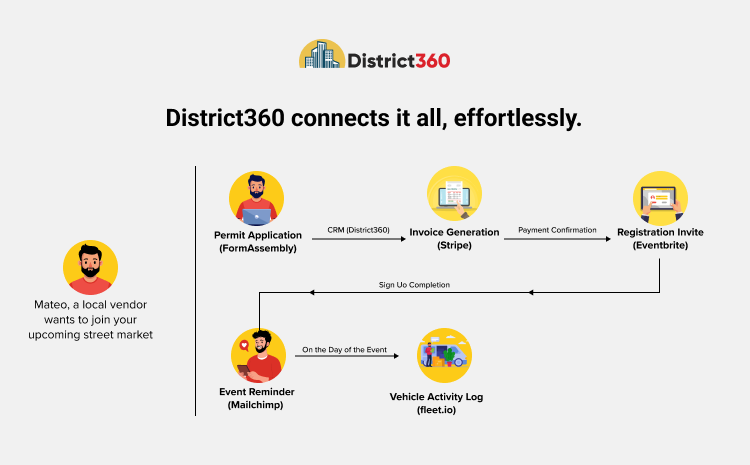
Let’s say a local vendor named Mateo wants to join your upcoming street market. He fills out a simple permit application form online (FormAssembly), and his details go straight into your CRM (District360). That automatically generates an invoice (Stripe). As soon as the payment is confirmed, Mateo receives a friendly confirmation email and an invitation to register for the market (via Eventbrite). He signs up, picks his booth spot, and gets a reminder email the day before the event (Mailchimp). On the day of the market, your team uses shared equipment for setup, and all the vehicle activity is logged for future planning (Fleet.io).
District360 acts as the central hub that connects all these tools and keeps everything moving. Each step is triggered by the one before it, thanks to the way District360 integrates your systems and makes them work together behind the scenes.
Ready to Connect the Pieces?
District360 was built with downtown districts in mind. Every tool, every connection, and every feature is designed to support the real work you do every day. If you’re thinking about getting started with integrations, here’s a simple way to approach it:
- Start by choosing one or two areas that consume the most time, such as event sign-ups, email campaigns, or payment tracking.
- From there, we’ll help set everything up and make sure your tools are connected the right way.
- Once it’s running, take time to test things out and let your team get comfortable using it.
- Then, as you begin to see how things come together, you can add more tools at your own pace.
- With each step, your workflow feels a little more manageable and your district a little more connected.
Let’s Make It All Work Together

Every downtown district works a little differently, and the tools you use should support how you already get things done. District360 is designed to be flexible, allowing it to fit into your day without adding extra steps. Whether you’re just starting or looking to add more tools, the proper integration can make your work feel a whole lot easier.
If you're just getting to know us and want to see how District360 could fit into your day-to-day, click here to book a quick demo. We'd love to show you around.
And if you’re already part of the District360 family and want to chat about adding a new tool, click here to get in touch. We’ll help you sort it out.
No matter where you're starting from, we’re here to make your work feel a little easier, a little more connected, and a lot more supported.
See District360 in Action
- Local Success Stories
- Tailored Use Cases
- Integration & Migration Synergies