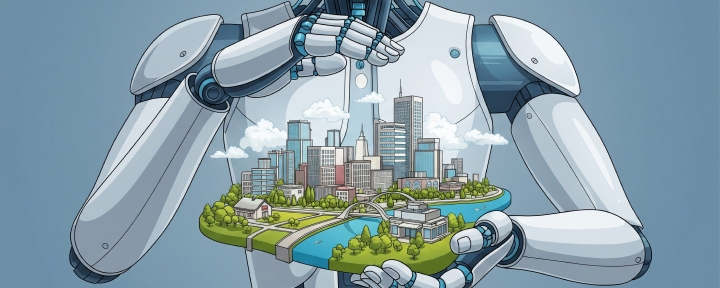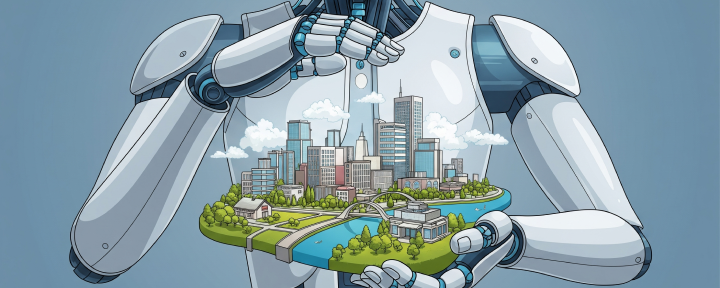Table of contents
If you’ve ever heard someone say “you can use AI for that” and have no idea what that actually means, you’re not alone.
It’s being discussed everywhere, in tech blogs, strategy meetings, and even in downtown district circles now. But when your day is already packed with service requests, board updates, and just keeping the district running, it’s fair to wonder… how is this really going to help us?
That’s what this guide is for. This guide walks you through how to use AI for district management in a way that actually fits into your day-to-day, especially if you're unsure where to begin.
- Local Success Stories
- Tailored Use Cases
- Integration & Migration Synergies

There’s More to AI Than You Might Think
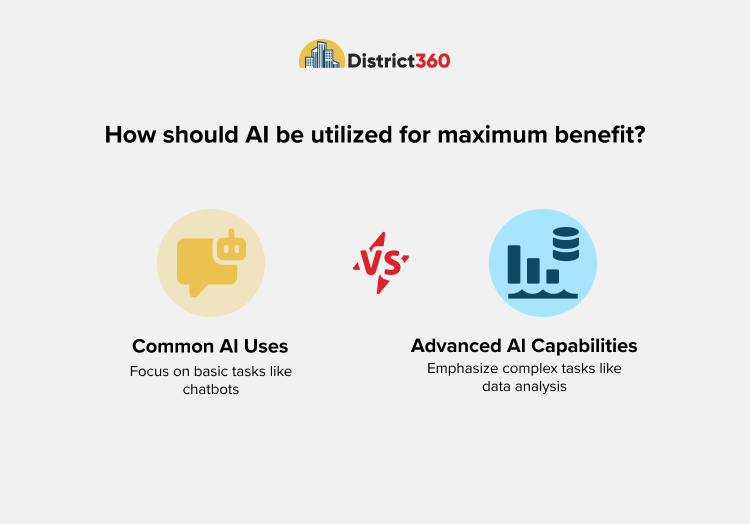
Most people have a general sense of what AI is and may even use it here and there. But they only know a small sliver of what it can actually do. AI is not just for chatting with or writing. It can also help sort information, spot patterns, organize data, and take care of repetitive tasks that slow things down.
It already exists in tools that support your work, sometimes without you even knowing (think the “you may also like” section of retail websites or how your smartphone learns your habits). It shows up in many different tools, including ones made for downtown teams. For example, District360 AI is designed to help you understand and leverage your data more easily, with very few tech skills required.
What AI Can Do for Downtown Districts
First, let’s be clear: leveraging AI is not about replacing anyone on your team or automating everything overnight. It’s about handling the repetitive parts of your job so you can focus more on people, planning, and progress. For example, AI for dashboards and reports can help pull key numbers, spot patterns, and turn raw data into clear, ready-to-share updates. When used in small, incremental ways, it can make your everyday work a little smoother and easier to manage.
Here are just a few ways some downtown teams are starting to use AI in their everyday work:
- Writing quick drafts of emails, press releases, or meeting summaries
- Brainstorming names for events or programs when your team needs a fresh idea
- Touching up photos or visuals for presentations or social posts
- Creating early mock-ups of murals or activations to show what they could look like in real life
Using AI the Right Way: What It Really Means
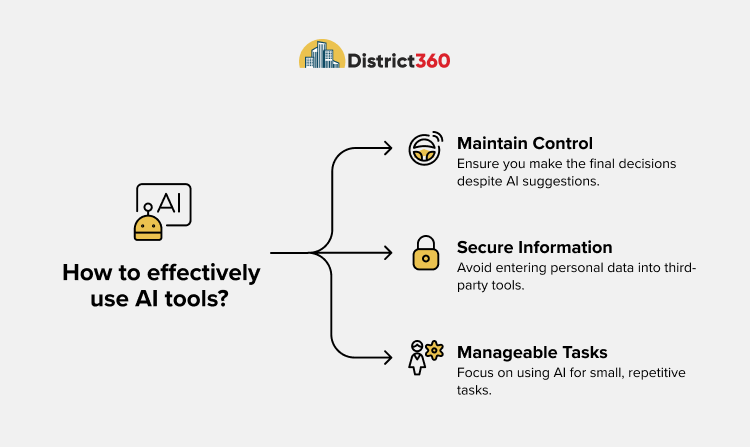
You’ve probably heard phrases like “ethical AI” or “responsible use,” but practically speaking, what does this mean?
To use AI responsibly, begin by starting small and thinking practically. Here’s what it means in a district setting:
- You’re still in charge: AI tools might make suggestions, but in the end, the decisions are yours.
- Keep it secure: Avoid entering personal or sensitive information into third-party tools.
- Keep it manageable: You don’t need to figure out how AI can be used for your whole organization. Just look for one small task in your current workflow that feels repetitive or time-consuming, and try using AI to make it easier.
This approach gives you room to test things out without changing how your team already works.
Also, just something to keep in mind. These tools are helpful, but they’re not perfect. Sometimes they get things a little (or a lot!) wrong or suggest something that doesn’t quite fit. That’s normal. What matters most is that you stay in the lead and take a quick moment to review the output before using it. AI can do a lot, but it still needs a human to make sure it’s right.
AI Made Simple for Everyday Teams
Let’s clear something else up. You don’t need to be a tech expert. You don’t need to know how to code, configure, or write long prompts to use AI in your work. If you’re already comfortable using email, Excel, or a city map, you can use AI.
Many tools, including District360 AI, are designed specifically for non-technical teams that want better data output without additional work. You do not need special training or extra tools. You just need to start by asking, “Could this task be made easier?” And in a lot of cases, with the use of AI, the answer is yes.
Even common platforms like Zoom or Outlook now have small features that can help. Things like meeting summaries, smart email suggestions, or notes that write themselves. You don’t need to turn these tools into something new. You just need to notice what they can already do for you.
Downtowns Are Taking Baby Steps
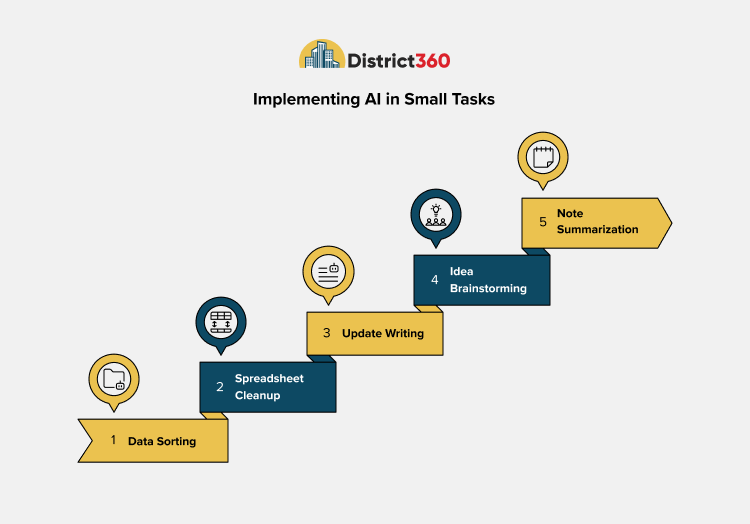
You don’t need to figure it all out at once. Lots of downtown teams are already starting small. Some are using AI to help sort data or clean up a spreadsheet. Others are trying it out to write short updates, brainstorm ideas, or organize or summarize notes after a meeting. It’s not about doing everything. It’s about making small tasks a little easier and less time-consuming than before.
What AI Looks Like in Action: A Day in the District
Let’s say it is the end of the month, and you are getting ready for a board meeting. You need to pull a few numbers, check how many sanitation cases were closed last week, and see how ambassador activity is trending. Normally, this would mean applying filters, digging through stats, adding up weekly reports, and managing data on multiple tabs.
But instead, you just open your dashboard and type a question into the AI tool. Maybe it's something like, "How many sanitation issues were resolved last week?" The answer pops up right away, already filtered. You can then ask follow-up questions, such as, "Can I see those by location?" and "Can you export this to Excel?" The AI handles it, no extra work needed.
Now you have exactly what you need in just a few minutes, without setting up custom reports or wrangling spreadsheets, and very little tech acumen is needed. It feels less like a data project and more like having a conversation with your system.
And this isn’t just a theoretical example. Downtowns are already using AI to do things exactly like this. In Downtown Fresno, for example, the team used AI to create mock-ups of what murals might look like on blank walls. It helped them apply for funding and get buy-in from property owners. In Dallas, staff used AI to clean up social media photos and draft messages before events. These weren’t big tech projects. They were just helpful shortcuts that made their work a little smoother. This is what AI for things like planning, operations, or administration looks like. It’s not about the future. Quick Tip: You Might Already Have What You Need Sometimes the easiest place to start is with the tools you're already using. Your CRM or operations dashboard might already include filters, automation, or basic AI functions and might not even know it. Take a few minutes to explore what’s built into your current system and see if there's a way to streamline something small. Instead of learning something totally new or buying a whole new system, you're just using your existing tools in smarter ways (and zero extra cost).
Start with One Task, Not Ten

Here’s where things get real. Always keep in mind that you really don’t need to build a whole AI plan or a project team to get started. Just pick one simple task that is repetitive and easy to tackle with AI, and try it!
Here are a few ideas to get you started:
- Organize and summarize meeting minutes for distribution
- Summarize permitting steps for local businesses
- Use AI that helps spot patterns without manual sorting
- Compile and summarize survey results
- Visualize a pop-up using an image of a vacant storefront
Start with one task. Try it out, and if it works, try another one.. The best way to grow your confidence with AI is to see it working for you and your team.
Coming Soon: District360 AI
Did you notice we mentioned District360 AI earlier? District360 AI is something we’re really excited about. We’re building it with downtown teams like yours in mind.
Currently, our product team is developing an AI-powered feature within District360 that will make your data easier to access and understand. Instead of building lists, using filters, and creating multiple custom reports, you’ll be able to ask a question like “How many restaurants are in my district?” and the system will pull the answer for you right away. “And how many of those are on Main Street?” That too. “And can you provide a list of these with primary contact email addresses in Excel format?” Yep. And one more thing: It all runs on your existing District360 data, which means you get the same degree of privacy and control that you expect from District360.
If you’d like to help shape how this feature works, we’d love to hear your ideas. Click here to tell us what you want this AI to do for your district.
The Future Isn’t Far, It’s Actually Here

AI isn’t just for big tech teams or complex industries. It’s a management tool, a support system, and a quiet assistant for your busiest days. You don’t need to master it. You just need to give it a shot.
We hope this guide helps you understand that AI is not a tech thing where you need to overhaul everything or learn an entirely new application. You just need to try something small, see the benefit, and build from there.
And if you ever want a hand figuring out how it fits into your district, we’re happy to help. You can always contact us here.
See District360 in Action
- Local Success Stories
- Tailored Use Cases
- Integration & Migration Synergies